Xp Shortcut Manager
Advertisement

HDShortcutter v.3.2
Drag your common-used application, file, folders and anything else to shortcut manager, then you can open the application, file, folders very quickly, easily switch, open, close.
Advertisement
OfficeOne Shortcuts for Excel v.1.0
Adds more procedures to Microsoft Office Excel that are accessible through keyboard shortcuts. Shortcuts for Excel is a free add-on to Shortcut Manager for Excel.
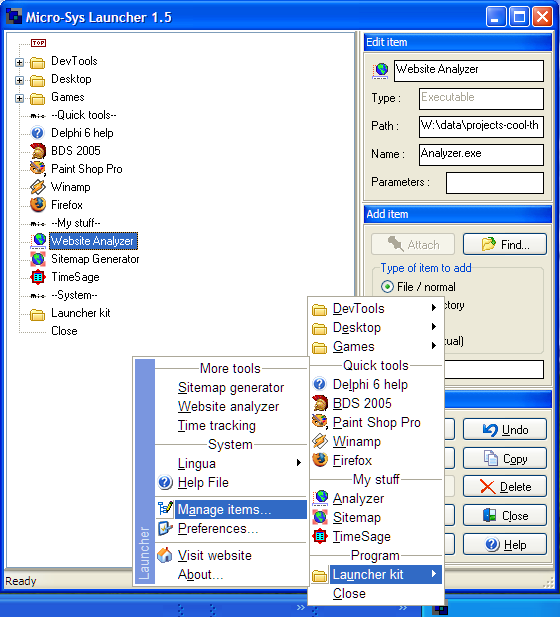
Launcher - Free Edition v.2.0.0
Launcher is an easy-to-use file and application shortcut manager that can launch all kinds of files and programs.

WinShortcuts
An application that helps you to launch your programs easily and to organize your shortcuts. You can see all your applications with launched state on one screen. There are separate panes for shortcuts to folders and files. Shortcuts can be added by a
MClipboard v.2 1
MClipboard manager is an enhanced version of Windows clipboard for Windows 9x/Me/NT/2000/XP.
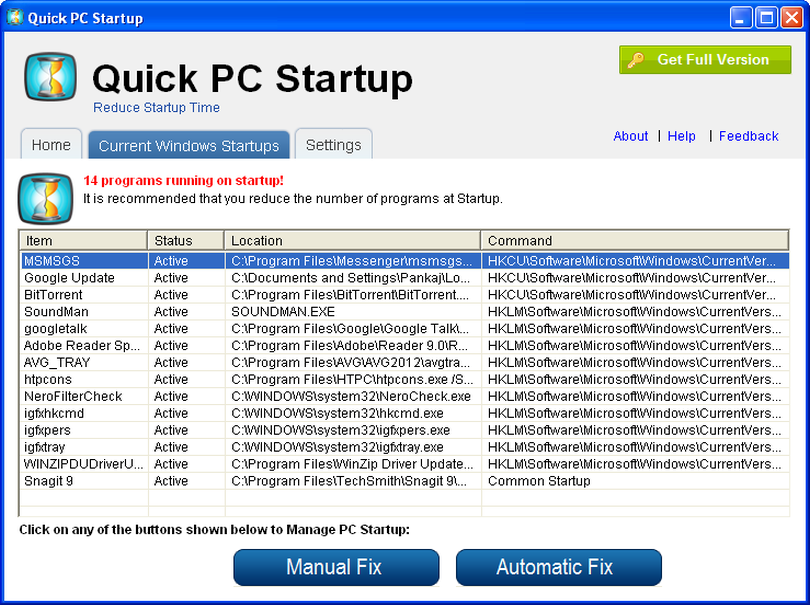
Quick PC Startup Latest Build v.1.0
Windows startup manager, Best startup manager, Control startup programs, Manage PC startup programs, Remove unneeded softwareOCOs from startup and decrease your windows loading time, Disables unwanted startup programs, Boost windows boot time, Removi
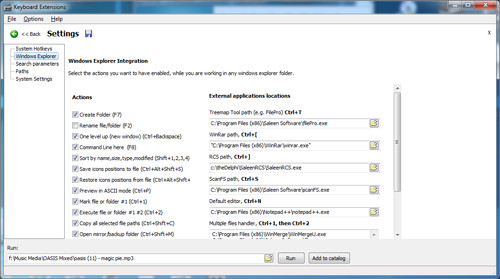
Keyboard Extensions 1.0.0 Build v.135
Keyboard Extensions is a very useful application that can be at the same time Shortcuts manager, tasks scheduler, alerts, custom system-wide hotkeys and many other.
FilmShrink v.0.3.3.129
There are many programs to make backups of DVD movies in various formats. However, FilmShrink is one of the few, if not the only one, that allows you to encode them into RealMedia Player format.
ZoneIDTrimmer v.1.0
ZoneIDTrimmer helps to detect and remove an alternative data stream (Zone.Identifier) stored by Windows in files downloaded from the Internet or email attachments saved on your disk, causing a security warning when these files are used.
Manage My Fonts v.1.0
Manage My Fonts is a program that will help you to manage the fonts installed in your system. It will show you the list of installed fonts according to three criteria: by font face, by font name or by file name.
Startup Inspector for Windows v.2 8
Startup Inspector for Windows is a Windows platform software that helps Windows user to manage Windows startup applications. On www.windowsstartup.com, there are more than 4,300 known programs in the database.